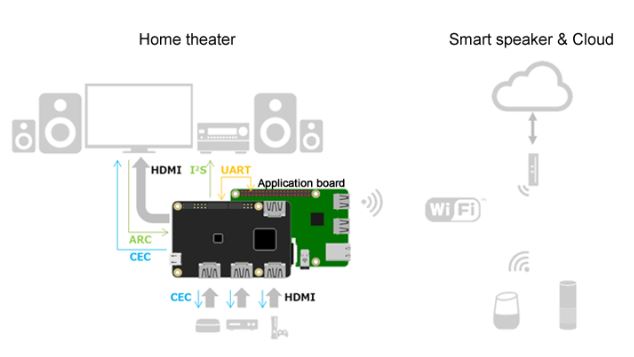The cecTalker HDMI model [Black] has HDMI input/output terminals. The unit has been designed with ease of use in mind, simply select an input port by resetting the button on the board. The status is indicated by the LED display.
The cecTalker HDMI model [Black] has HDMI input/output terminals. The unit has been designed with ease of use in mind, simply select an input port by resetting the button on the board. The status is indicated by the LED display.
|
|
Product Appearance
- Main Board
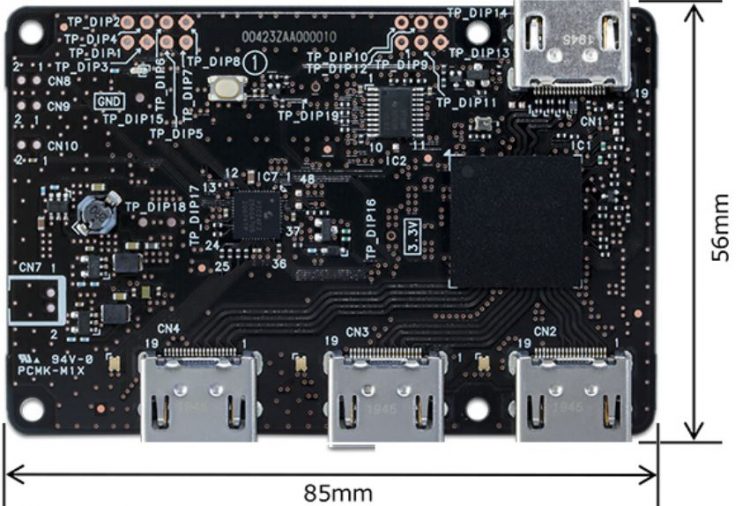
Parts Placement Diagram
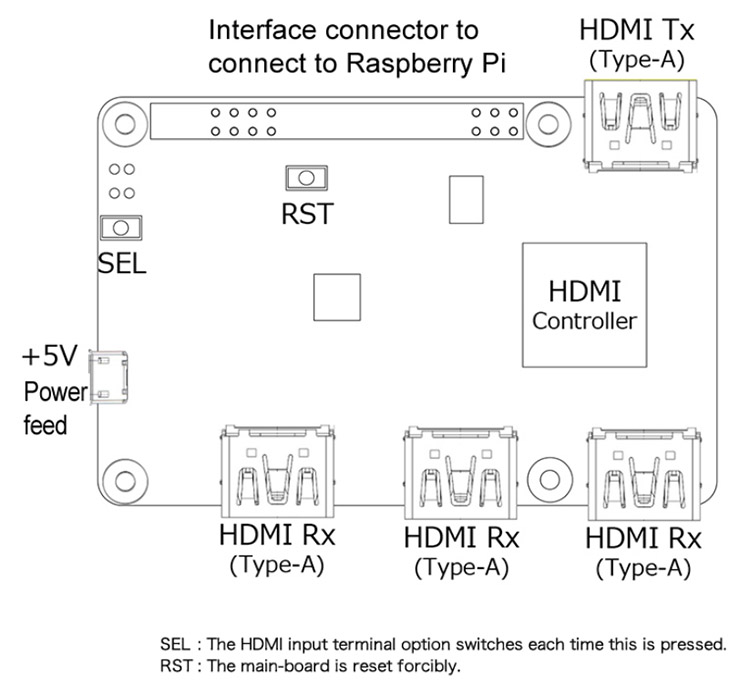
Product Specifications
| Purpose | Prototype/Development/Mass production | ||
| Function | CEC transmission function CEC reception function (requires development costs) 3-to-1 HDMI input selection function 2K/4K low-latency super-resolution function |
||
| Interface | HDMI | Rx | 3 ports (Connector: Type-A) |
| Tx | 1 port (Connector: Type-A) | ||
| CEC | Standard | ||
| ARC | Support for customization | ||
| V-by-One | Rx | - | |
| Tx | - | ||
| I2S | Rx/Tx | Support for customization | |
| UART | Rx/Tx | 2 ports (for Raspberry Pi and SPRESENSE) *1 | |
| Power supply | 5V/1A*2 (Connector: USB micro-B) | ||
*1 : SPRESENSE™ or Raspberry Pi Exclusive
*2 : 2.0A in case of SPRESENSE™ stacking
Block Diagram
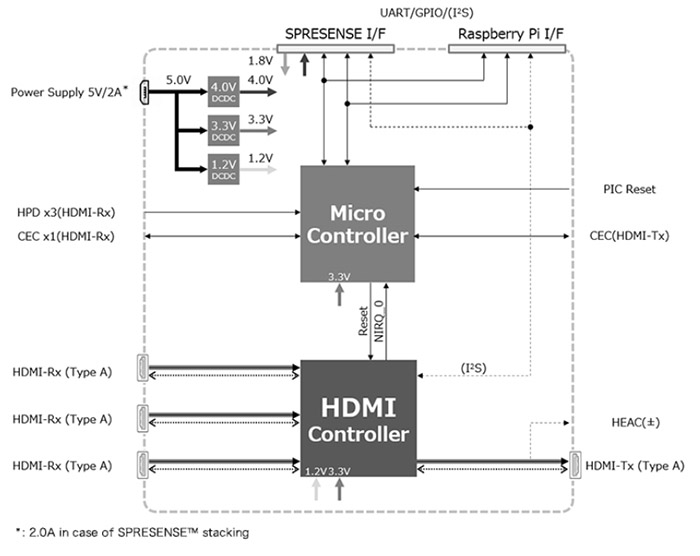
Product Contents
Items included as part of the product package are:
- cecTalker HDMI model [Black] Main-board only
- cecTalker HDMI model [Black] Main-board only
Note:
AC adapter and HDMI cables are not provided as part of the package
AC adapter and HDMI cables are not provided as part of the package
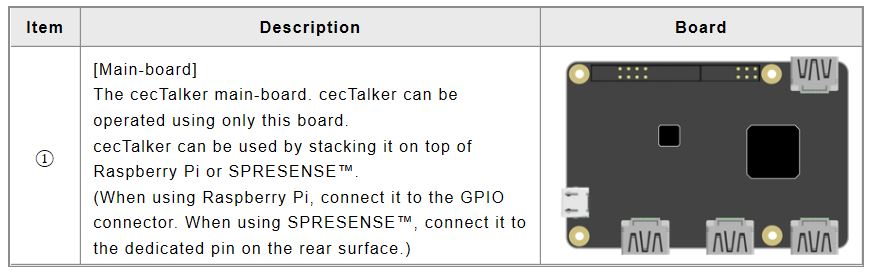
Equipment Requirements for Operation of Module
| ① AC adapter (5V 1A*) | Connect to the main-board using the USB micro-B connector. (*: 2.0A in case of SPRESENSE™ stacking) |
| ② HDMI cable (Type-A) | Use this cable to connect the main-board with the monitor. |
| ③ HDMI cable (Type-A) | Use this cable to connect the main-board with the source device. (Up to three cables can be connected.) |
Simple Application
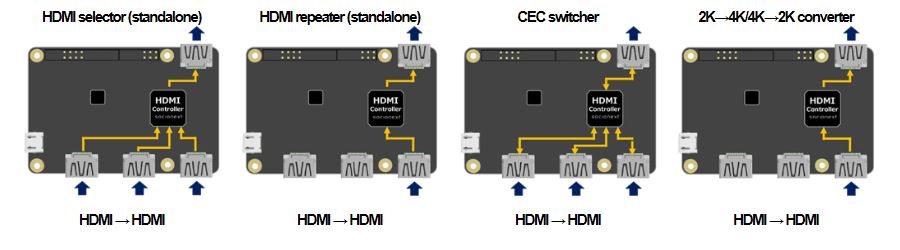
System Applications
Medical, security, and office
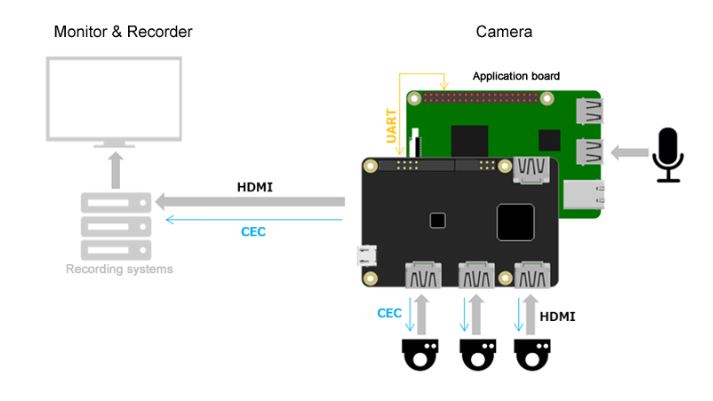
Sports, concert, and live event
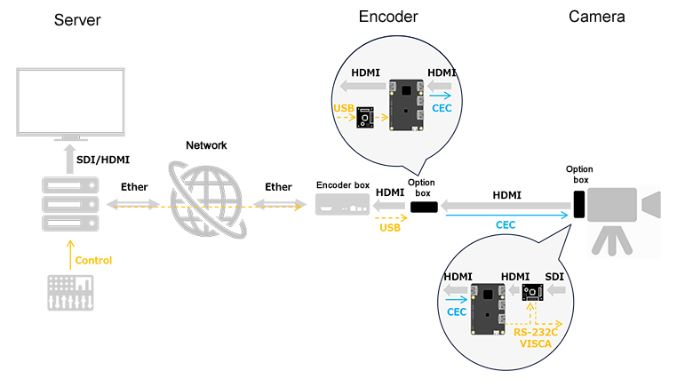
Operating field recording, monitoring device, and educational device
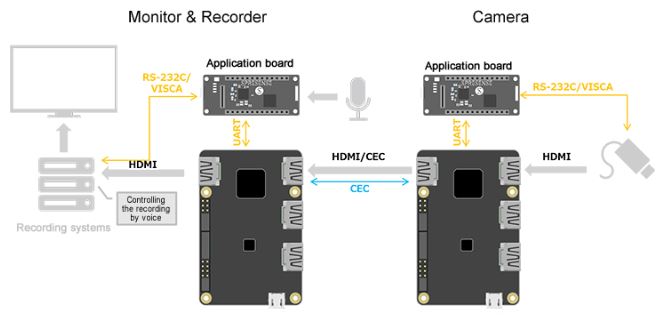
Audio effector and hearing aid device
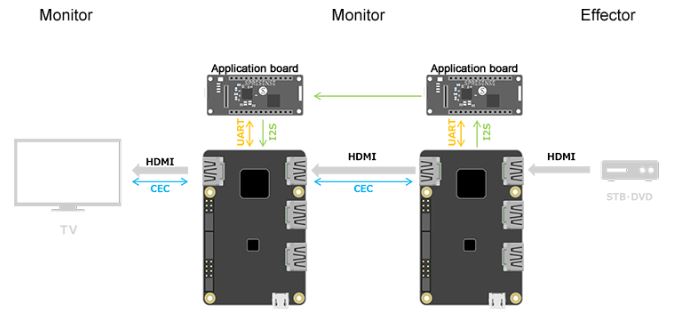
HDMI audio recorder/player
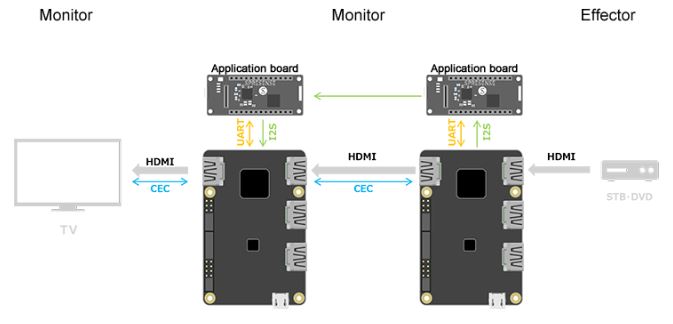
Audio system
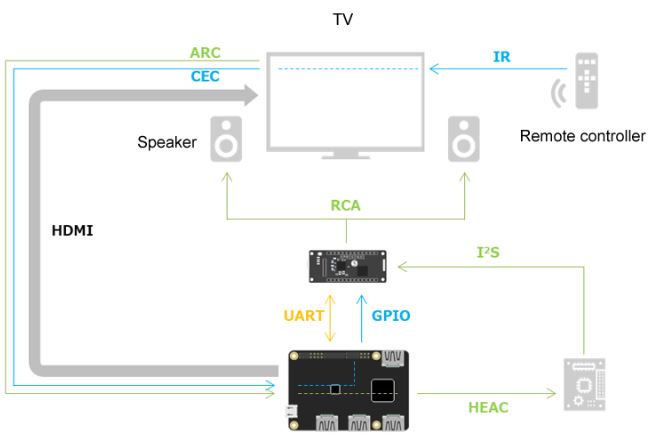
Smart home theater